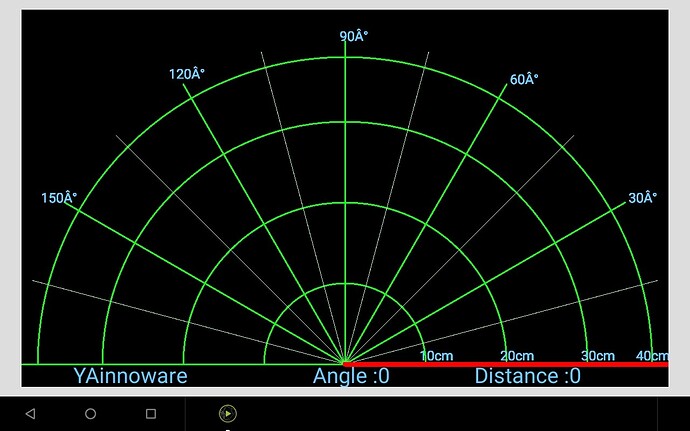@ZENAR57 have you mange how to import libraries with apde 5.1 ? if not back to the past topic there is how to do it
5.1 alpha-No
5.2betta-good
read the last topic for 5.1
just tried 5.1 beta … also does not work.but there is an option to install libraries at 5.2.then remove 5.2 and put 5.1 all libraries are saved.
nice work but as for me i can not dive deep because i have other electronics interests my aim from processing programming is to make controls with Arduino and microelectronics
i can learn from 2 or 3 example of certain point if i stuck with some issues, if i couldn’t i ask here and there is a lot of good guys willing help
thats cool, didn’t know if it would be helpful or not.
it is for sure many others figuring out multi issues and you are posting good and helpful point
great, very interesting.I checked in there right away.thank you very much for the helpful information.
but I getting wrecked a primitive polling of devices.
.
Serial.list (this) [0]
.
I put the library well, in manual mode, through dfx .
.
-glv- wrote that he also did it on the phone. but he did not indicate which library he was using.I have provided an annotation and a direct link to the library that I used. in my previous post. but I do not understand this library is needed, or another.
your sketch run good post it i think the crush you have is from the connected hardware explain what you did
import org.slf4j.*;
import org.slf4j.helpers.*;
import com.yourinventit.processing.android.serial.*;
import com.hoho.android.usbserial.util.*;
import org.slf4j.spi.*;
import com.hoho.android.usbserial.driver.*;
import org.slf4j.impl.*;
Serial port;
int temp=1;
void setup(){
if (Serial.list(this)[0] ==null){temp=0;}
//port = new Serial(this,Serial.list(this)[0],57600);
//port.bufferUntil('\n');
size(800,800);
}
void draw (){
fill(255, 0, 0);
ellipse(100, 100, 100,100);
text(temp, 300,300);
}
do you have Arduino or not ?
Yes.
Yes.
Yes.
Uno.
through the terminals that are on the screenshots today, it works fine.
what is the serial driver chip or your Arduino ?
this work with me using android mode did not crash
//////////////////////////////////////////////////////////
//
// supersimple application which sends 1 0 1 0 (toggle)
// after each mouse click to the serial
//
//
// basic infos
// ===========
// https://github.com/mik3y/usb-serial-for-android
// Lib for android > 3.1 to use the USB interface in host mode (OTG)
// https://github.com/inventit/processing-android-serial
// Processing wrapper for the usb-serial-for-android lib
//
import com.yourinventit.processing.android.serial.*;
Serial SerialPort;
boolean Toggle;
void setup()
{
println(Serial.list(this));
// this simple initialisation works only when one Serial consumer (e.g. an Arduino)
// is connected. Serial.list provides a list with all Usb Serial devices attached
// to this machine.
SerialPort = new Serial(this, Serial.list(this)[0], 9600);
}
void draw()
{
}
void mousePressed() {
Toggle = !Toggle;
SerialPort.write( Toggle?"1":"0");
}