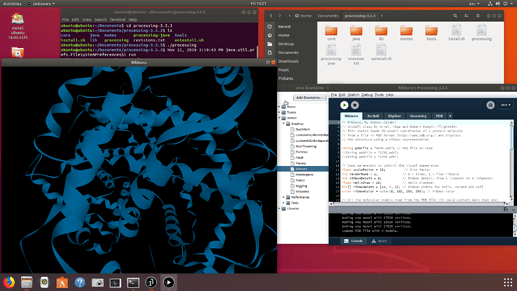hi! Sorry ubuntu didnt work for me. Updated windows 10 to 1909 version as I read in other forums but that too didnt work. Same output no display window.
i was confused esp. by your word processing.exe, because that can only be from windows???
anyhow for you i
-
downloaded ubuntu-18.04.3-desktop-amd64.iso
-
and burn to a USB stick (like LIVE CD )
-
boot it
-
and download unzip processing 3-5-3 for linux 64bit
-
- start from terminal with
./processing
- start from terminal with
-
- and test the ribbon example
it is worthless as there is no real install ( on this usb stick )
but for a test if OS and hardware and processing can work together
it is good.
Hello. Had been solving this issue on & off for 2 months but to no avail. Finally cracked it! It was a issue of anti virus software.Uninstalled it & checked for p3d , it worked! Then just reinstalled it & p3d works fine. This was very trivial issue but was nerve wracking for me.
Little correction here, sorry for the last post. The problem is not solved yet. It seems like its not a trivial issue. The problem is with the anti virus software Trend micro When I reinstalled again, p2d & p3d again stopped working.
So I added the processing software in exception list of trend micro to get rid of the blockage caused by trend micro. That didn’t work too. However, when I checked in task manager while executing p2d code, it had java platform binary running. So anti virus was allowing it to run but somehow blocking it for display.
Finally contacted the trend micro technical support for the problem. After 3 long hrs of conversation & remote viewing, the problem still persists. They have escalated the issue but for now will have to disable the anti virus & run code.
Technical Support team of trend micro finally solved the issue. One particular feature of it was blocking p2d p3d .
I was so adamant that windows 10 is causing the issue that I didn’t bother to check anti virus at all.
If anyone is facing the same issue, along with checking the OS compatibility , try deactivating the window firewall & anti-virus software (if installed any) & run the code.
Thanks:)