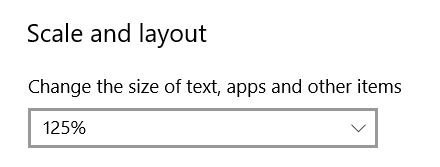Hello folks,
I noticed different scaling for sketch windows on W10 with the following for my Display settings and using different renderers:
Test code:
import processing.javafx.*;
void setup()
{
size(400, 200);
//size(400, 200, FX2D);
//size(400, 200, P2D);
//size(400, 200, P3D);
background(0);
textAlign(CENTER, CENTER);
textSize(18);
text("0123456789" + "\n" +
"abcdefghijklmnopqrstuvwxyz" + "\n" +
"ABCDEFGHIJKLMNOPQRSTUVWXYZ", width/2, height/2);
}
Processing 4.3.4
size(400, 200);
size(400, 200, FX2D);
size(400, 200, P2D); // Same for P3D
Processing 4.4.1
size(400, 200); // Noticeable aliasing
size(400, 200, FX2D);
size(400, 200, P2D); // Same for P3D
Is this the same for other operating systems? I will check on W11 when I get a chance.
The default renderer for Processing 4.4.1 was the worst case with noticeable aliasing.
The rest appeared fine but scaled differently between Processing versions.
Something has changed under the hood.
How can I control the scaling?
:)