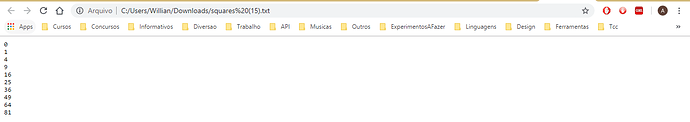Hello my friends, I would like to save a txt file with the broken lines, but I am not finding a command similar to println to write to the .txt file
The only one I found was the write.print which unfortunately does not break the line.
I’ve already tried using write.println, but that does not work it keeps saving everything on the same line = /
Sarah
2
Each time you call write.print() it should print a new line. You could also create a new line by writing "\n" where you want a line break.
2 Likes
Try to make this exemple with break the line, and post here please:
https://p5js.org/reference/#/p5/createWriter
kll
4
1 Like
Why am I trying to edit in the example itself.
Look at this example:
https://p5js.org/reference/#/p5/createWriter
It just saves the numbers all together on the same line, what I wanted to do is that it breaks the line to each number.
kll
6
ok, problem is it works here fine, the example / and my example ( to show @Sarah ) “\n” idea
“here” is Raspberry Pi Linux RASPBIAN
so i must ask, what computer , OS, file viewer you use when you open that file from your download folder
1 Like
Look:
I do not want the example to save the numbers like this.
I wanted the example to save the numbers with broken lines like this:
I am using windows 8.
I do not know why, but in my notepad everything stays together, even with line wrapping turned on or off.
I grabbed the .txt file and threw it in the browser, showed the file with the line breaks.
kll
9
so it is about the win8 notepad
pls check if there is some adjustment under the “Formatar” menu?
1 Like
No formatting only changes the font size, and activating the line break or turning off, remains the same.
The alternative I think will be to put in the browser the notepad to be able to see broken the numbers.
I do not know why notepad in windows 8 does this, the strange thing is that if you manually put the formatting with line break remains.
Thank you for helping me!