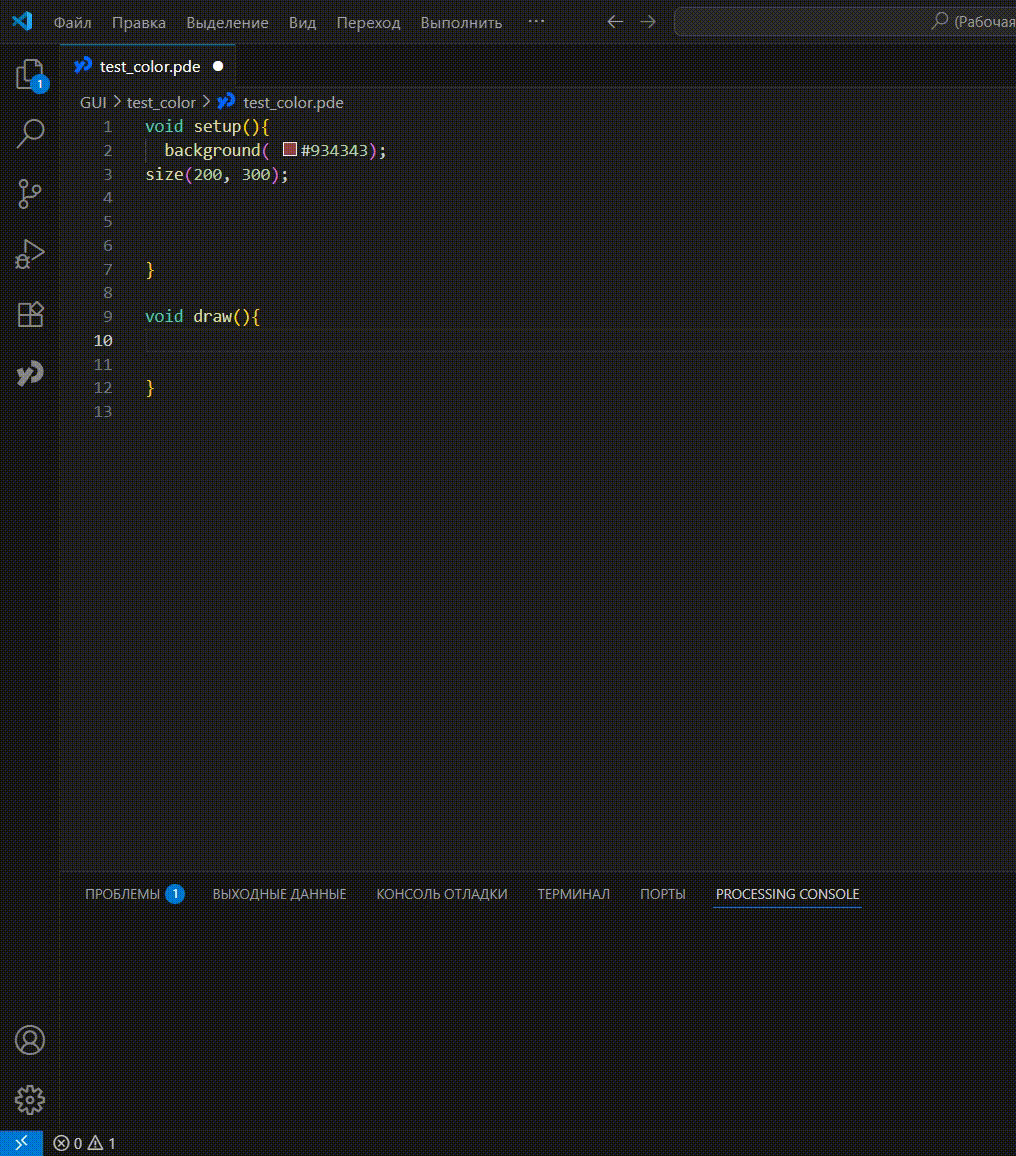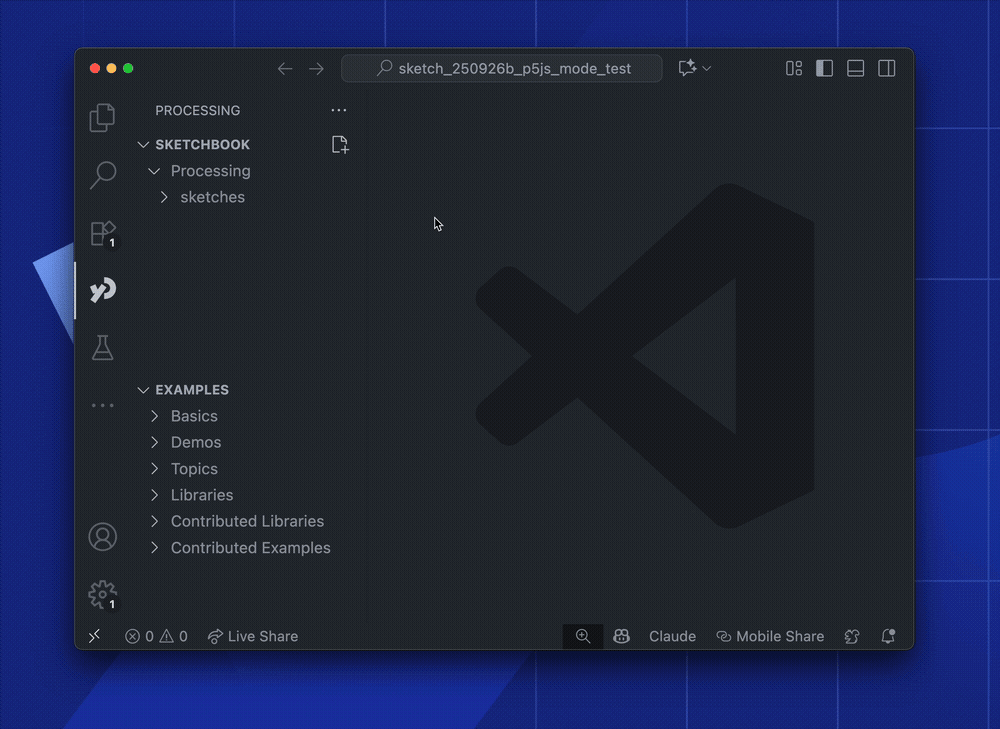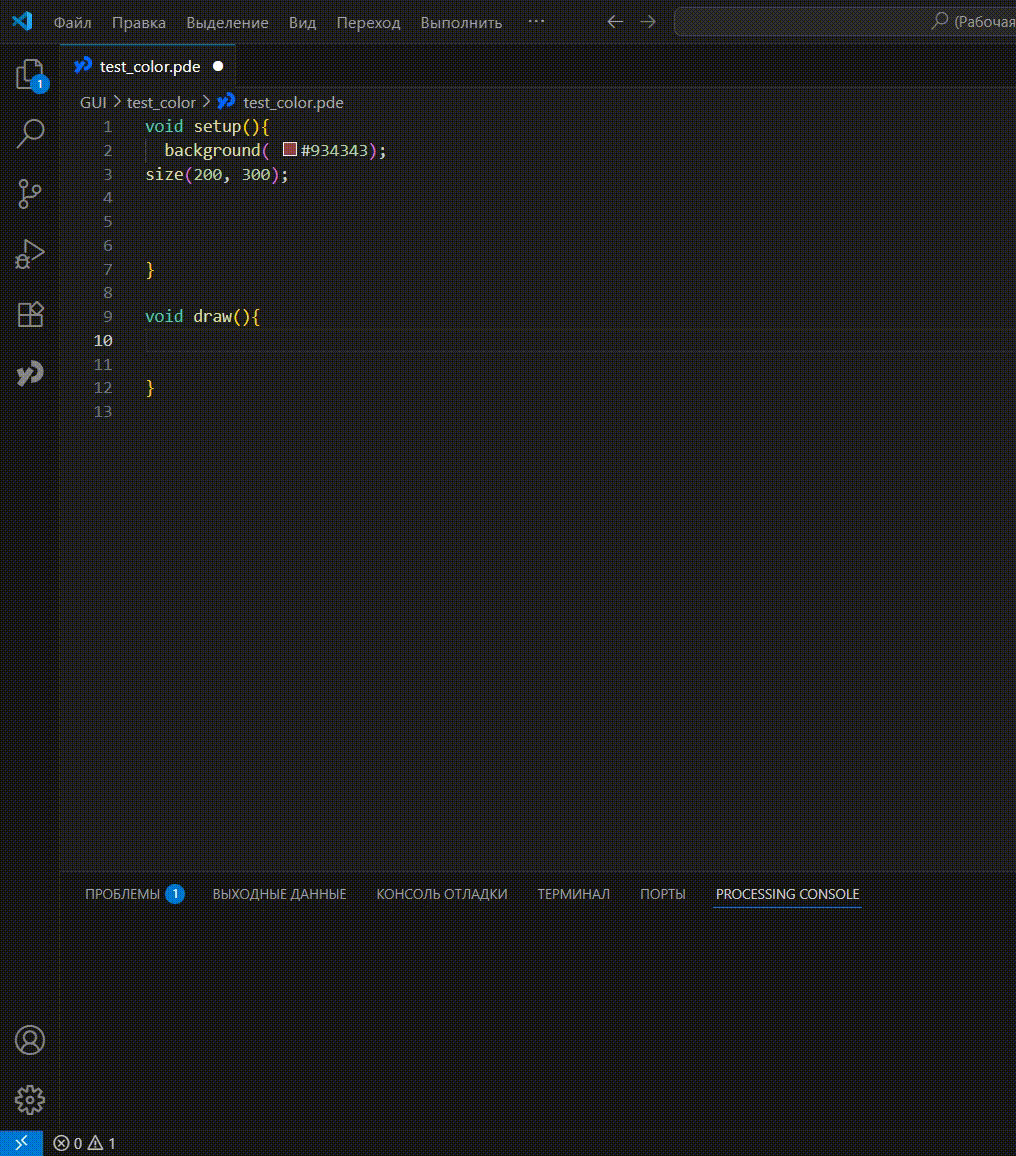Aigars
September 23, 2025, 2:04pm
42
debugger in VS Code does not work?
That’s right. Debugger support isn’t available in the VS Code extension yet. It may require quite a bit of work to implement. You can read more about it here:
opened 06:47AM - 13 Sep 25 UTC
I will collect some of the required steps to add debugger support to the extensi… on
https://code.visualstudio.com/api/extension-guides/debugger-extension
https://docs.oracle.com/javase/8/docs/jdk/api/jpda/jdi/
https://github.com/microsoft/vscode-java-debug
Probably the architecture should be VS Code -> Processing Debugger Proxy (Preprocessing) -> Java Debugger (Either VSCode native or a Java based implementation)
1 Like
Aigars
September 24, 2025, 7:57am
45
Chrisir
For example, in the Arduino IDE, if the tabs don’t fit, you can move them with the cursor or mouse wheel. The tab names don’t disappear. You can also rearrange them, which is quite convenient. In the Processing IDE, you have to shorten the tab names to keep the top panel useful.
[bandicam 2025-09-19 10-54-03-512]
This has already been mentioned
I agree that you can use the button to deploy the list of tabs. But this is inconvenient since the user gets used to the top panel during operation.
1 Like
Aigars
September 26, 2025, 9:56am
46
Hi all.
I don’t have that selector in my clean install @Aigars could that be a separate plugin?
You can use the icon next to the sketchbook. It appears when you hover over it, or click into the panel.
1 Like
Aigars
September 26, 2025, 12:20pm
51
Stefterv. This is a clean installation
glv
September 26, 2025, 2:02pm
53
CTRL SHIFT P and find Show or Focus Standalone Color Picker
I took interest in this because it highlights a cool feature of VS Code!
Is this about the space ? Please provide more details.
My research and exploration:
VS Code has a built-in color picker:Show or Focus Standalone Color Picker
The color decorator box is invoked by adding a leading space :
This gives an error when the code is run since you are passing a String but it does demonstrate the color decorator box behavior inside a quote:
Reference:
opened 11:27PM - 02 Feb 25 UTC
closed 08:33AM - 11 Jul 25 UTC
help wanted
polish
editor-color-picker
Type: <b>Bug</b>
Hex colors no longer show a preview, likely from this change: … https://github.com/microsoft/vscode/pull/233306
If a string begins with "#" without a leading whitespace, it should be a candidate for color preview. In the following code, rgb values show a preview, hex values do not.
```
contentPrimary: '#FFFFFF',
contentSecondary: 'rgba(255, 255, 255, 0.75)',
contentTertiary: 'rgba(255, 255, 255, 0.62)',
contentDisabled: 'rgba(255, 255, 255, 0.62)',
contentError: '#ED4964',
```

VS Code version: Code 1.96.4 (Universal) (cd4ee3b1c348a13bafd8f9ad8060705f6d4b9cba, 2025-01-16T00:16:19.038Z)
OS version: Darwin arm64 24.2.0
Modes:
<details>
<summary>System Info</summary>
|Item|Value|
|---|---|
|CPUs|Apple M4 (10 x 2400)|
|GPU Status|2d_canvas: enabled<br>canvas_oop_rasterization: enabled_on<br>direct_rendering_display_compositor: disabled_off_ok<br>gpu_compositing: enabled<br>multiple_raster_threads: enabled_on<br>opengl: enabled_on<br>rasterization: enabled<br>raw_draw: disabled_off_ok<br>skia_graphite: disabled_off<br>video_decode: enabled<br>video_encode: enabled<br>webgl: enabled<br>webgl2: enabled<br>webgpu: enabled<br>webnn: disabled_off|
|Load (avg)|1, 1, 1|
|Memory (System)|24.00GB (0.65GB free)|
|Process Argv|--crash-reporter-id 6d4ed78e-0cd6-432b-b48c-8ea5665c6a2a|
|Screen Reader|no|
|VM|0%|
</details>Extensions: none<details>
<summary>A/B Experiments</summary>
```
vsliv368cf:30146710
vspor879:30202332
vspor708:30202333
vspor363:30204092
pythonvspyt551:31179978
vscod805:30301674
binariesv615:30325510
vsaa593:30376534
py29gd2263:31024239
c4g48928:30535728
azure-dev_surveyone:30548225
a9j8j154:30646983
962ge761:30959799
pythonnoceb:30805159
pythonmypyd1:30879173
h48ei257:31000450
pythontbext0:30879054
cppperfnew:31000557
dwnewjupyter:31046869
nativerepl2:31139839
pythonrstrctxt:31112756
nativeloc2:31192216
iacca1:31171482
5fd0e150:31155592
dwcopilot:31170013
stablechunks:31184530
6074i472:31201624
dwoutputs:31217127
9064b325:31222308
copilot_t_ci:31222730
```
</details>
Colors appear fine here in the color picker on:
W10
Processing 4.4.7
Processing VS Code 1.1.5
:-)
1 Like
Aigars
September 30, 2025, 3:10pm
54
Due to the FF prefix (#xxxxxxxff ) the color is not true. Example: I choose red, start the program and the blue shines. If you delete the FF “#XXXXXX ” prefix, then everything works correctly.
Can I turn off the function in VS CODE that adds FF?
Watch the gif
glv
September 30, 2025, 4:37pm
55
Hello @Aigars ,
I can’t comment on VS Code extensions or built in features.
You can edit it out manually and this seems to work!
There may be an extension that is better suited for this.
Good catch! space
I delete the suffix
Color reference shows what Processing accepts as parameters:
:)
1 Like
Aigars
September 30, 2025, 9:07pm
56
Hi.