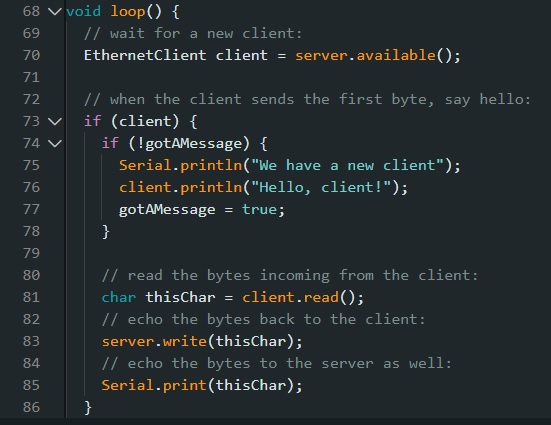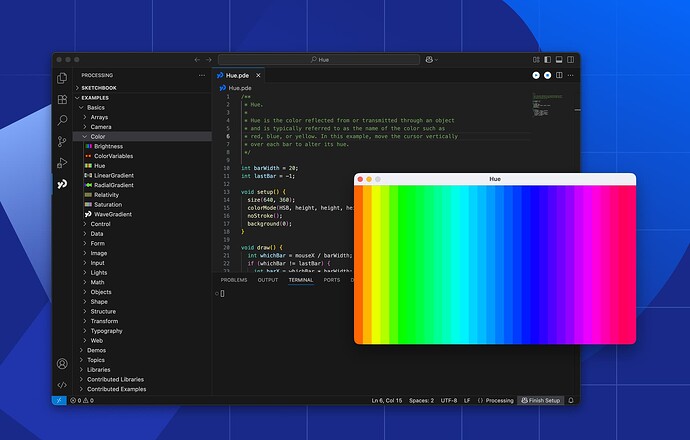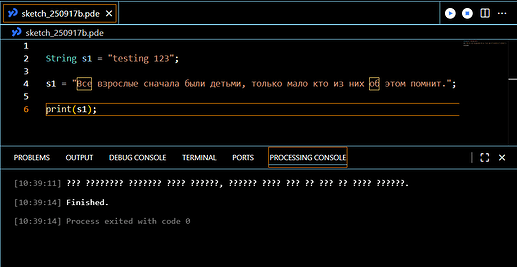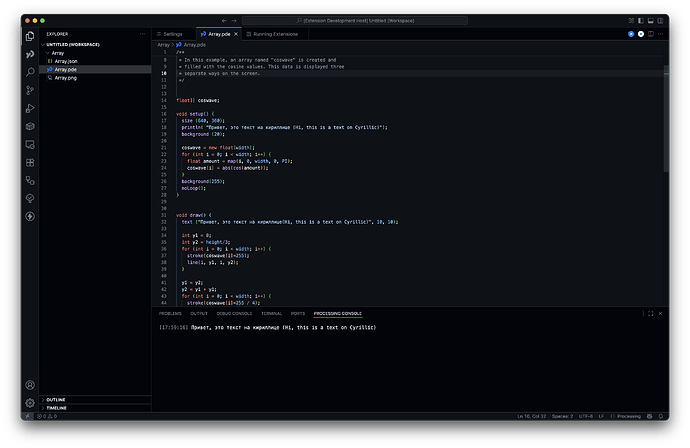Excellent development environment. If you add the “Code folding” function, it will be much easier not only for beginners but also advanced users. Instead, I found outdated videos as a Proсessing compiler to connect to Visual Code (now it does not work properly).
I ask you to add a function as on arduino ide “turn on the folding”.
(Screen Arduino IDE)
Hi @Aigars !
We have had a lot of requests for code folding and other more advanced features for the editor! To keep the PDE simpler and make development easier we were never able to do so, and instead we have launched a VS Code extension please take a look and let us know what you think!
Sorry for the ignorance, but what is ‘code folding’? Are you talking about line wrap?

I made a little demo of it in the VSCode extension
Hi Stefterv. I fell in love with the Processing IDE because of its simplicity. And also because it is very similar to the Arduino IDE. The thing is that adding the “Code folding” function, on the contrary, simplifies the process of writing code and speeds up the learning process. In extreme cases, users may not pay attention to it. And as you rightly noted, users have been asking about this function for a long time.
Anyway, thank you for your reply.
You can use an external editor that supports code folding. My usual editor is Notepad++ (under Windows). Changes that you make (and save !!) will be reflected in the Processing IDE.
Compiling/running still needs to be done from the IDE.
The Processing IDE (unfortunately) does not support an external IDE like Arduino IDE 1.x does.
You should realize that Notepad++ will work better for reading, but for editing code this solution is not suitable. I have tried Visual code and it does not work stably.
I can’t understand how you could go such a long way in software development, solve many problems and not make a very simple function to minimize code. After all, you can separately make a button that will turn this function on and off.
Hi @sterretje
This used to be the case, but as Stef mentioned, we have recently released an official Processing VS Code extension available at vscode.processing.org which handles compiling and running code directly in VSCode. We’ll add more to it as we go, but in already includes support for accessing your sketchbook, built-in examples, and even a play and stop button just like in the PDE.
We’re putting a lot of effort into making Processing easier to use outside of the PDE so stay tuned for more of this in the future.
Hi @Aigars, have you had a chance to try the new Processing VS Code extension? It’s quite different from the older solutions you may have tried before and offers a much smoother experience. If you tried the new extension and still ran into problems, we’d love to hear what didn’t work for you.
As for the PDE: the editor relies on a very old fork of JEditSyntax that doesn’t support modern features like code folding. Because it’s so deeply tied into the rest of the PDE, replacing it would risk breaking other parts of Processing. That’s why we’re first focusing on other modernization work, while also offering official support in VS Code for those who want a more feature-rich editor.
If you’d like to help us move Processing forward, contributions are always welcome!
Hi sableraph!
Thanks for the reply. I will try again tomorrow to install the vs code. And I will definitely write about the results.
I tried VS Code + Processing. What I didn’t like:
- VS Code does not support Cyrillic.
- The “error highlighting (underlining)” function in the code works incorrectly.
- I intentionally make an error, but VS Code still runs the sketch normally.
- The interface is inconvenient; you need to install additional extensions.
- It’s complicated to use.
Today, I will reinstall VS Code on another PC. To demonstrate the incorrect operation of VS Code, I will record a full video. Who knows, maybe I’m doing something wrong, but I can say for sure that switching from “Processing” to “VS Code + Processing” is very inconvenient.
Hello @Aigars,
Thanks for all the feedback. From a tech support perspective (outside of this forum) over a lifetime, I’m used to cutting straight to the core issues to find a solution quickly, so please know that my directness below comes from a desire to get to the bottom of these problems. We are all working toward the same goal of making the tools better.
I appreciate your contributions to this discussion and looking forward to your perspective in the video.
Please share your experience and provide examples where possible.
Please elaborate on your usage of Cyrillic.
I get this in VS Code and the same in Processing IDE:
Please provide a MCVE (Minimal Complete Verifiable Example) where possible.
I will copy from here and test on my end.
Same as above…
There is a note about MCVE (Minimal Complete Verifiable Example) here:
Guidelines—Asking Questions
There is a learning curve and some minimal requirements to get up and running.
What additional extensions? I am interested in your VS Code environment setup.
On my end only one extension is needed for Processing and I disable those I am not using.
On the positive side, I have additional extensions available to me that I am using for custom formatting and exploring others.
Yes it is. ![]()
Each IDE and extension has a learning curve.
I also struggled with some extensions (see references at the end) the other day and was rewarded in the end.
Different IDEs suit different users, from beginners who prefer the simple Processing IDE to professional developers who need the powerful features of Eclipse or IntelliJ IDEA.
I have learned to use Processing with all the IDEs and they all have a learning curve:
- Processing IDE (Official)
- Visual Studio Code (VS Code)
- Eclipse
- IntelliJ IDEA
- Thonny (for Python Mode)
- Custom command-line scripts
Looking forward to it!
Please also share the positives!
Please include all the technical details to reproduce any issues you have to help our community work on these:
- Version numbers. Latest VS Code and latest Processing 4.4.7
- Your OS.
- Simple code examples.
- Compare the VS Code errors with the Processing IDE errors.
I did this to see if was VS Code related or common to both. - Anything else I missed! I am sure there is a long list here…
This VS Code extension is a very welcome addition to the Processing ecosystem for me. I want to learn from others and share what I have learned.
The Processing team will certainly benefit from all of our community efforts.
Thanks!
Hello @moon, @sableraph, @stefterv,
I will be using the latest VS Code extension for Processing moving forward to put it through its paces.
What is the best way to provide objective feedback?
I will make notes as I go along and provide once I have confirmed and reproduced issues.
The VS Code is a nice bridge between Processing IDE and the more advanced ones. ![]()
Thank you!
This is the extension I use for custom formatting:
It is not necessary but I have my own personal workflow and preferences and this was a solution for me.
:)
Thanks @Aigars for your feedback, and thanks @glv for the kind words!
For feedback, bug reports, or feature requests, please create an issue on the repository.
Hi glv
I reinstalled the software on a different PC. Yes, you were right. Some errors were related to additional applications installed in VS Code. The lack of error underlining was related to the Processing IDE itself. A simple reinstallation didn’t help. The only solution was to manually delete all files, including C:\Users\User\AppData… and C:\Users\User\Documents. And only then did everything work! Thanks to everyone who responded and helped resolve this issue! But one problem remains: the Cyrillic alphabet.
VS Code
- VS Code does not support Cyrillic
2. The “error highlighting (underlining)” function in the code works incorrectly.
3. I intentionally make an error, but VS Code still runs the sketch normally.
4. The interface is inconvenient; you need to install additional extensions.
5. It’s complicated to use.
I know I wrote that I would upload a video, but there is nothing interesting on it.
Note: You can uninstall the Processing VSCode (Luke-zhang-04) extension. It’s redundant now that you have the official Processing extension installed, and it may interfere with it.
On macOS seems fine, will test on Windows
EDIT: Windows: not fine (:
EDIT2: It seems that this is an issue with the CLI rather than the extension.
EDIT3: Bug report opened @Aigars let me know if there’s any more info that would need to be added.
Maybe it’s because I’m using Windows 10x64. Maybe I need Windows 11 x64?