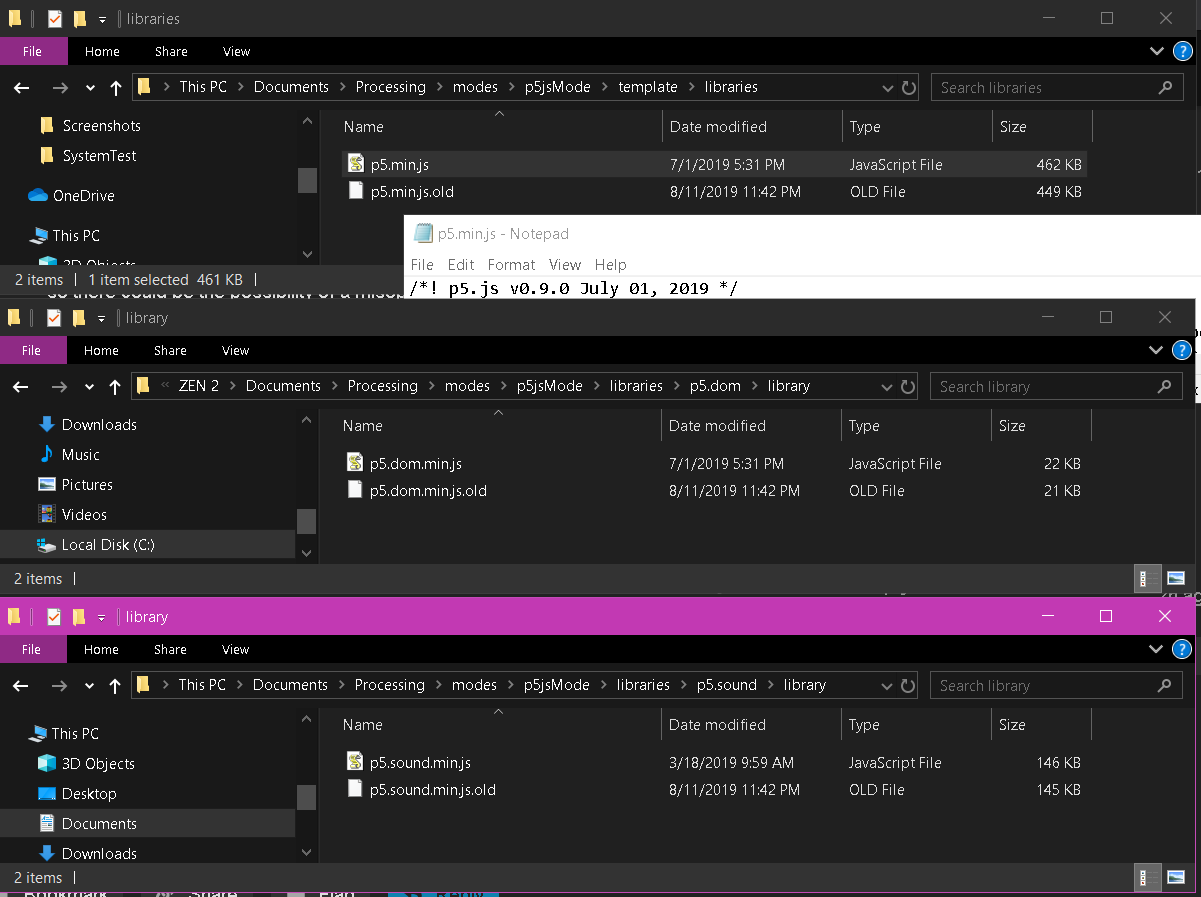Hi, my problem is using Processing IDE in Ubuntu, when I try to auto-format with ctrl+t, the objects are formatted they take a wrong format…
right, looks like the old p5js MODE tools not like that style,
also again, did you upgrade the p5.js version already? ( p5.min / dom / sound to 0.9.0 ?)
here ( win 10 / processing 3.5.3 ) it looks like
p5.js Mode 1.2
Fathom Information Design
Adds a simple editor for p5.js code
processing-p5js-mode/releases.md at master · fathominfo/processing-p5js-mode · GitHub .
i not know if there is any progress to expect?
but using online editor works fine:
and see the used version
p.s. when you post a screen shot pls. check that all relevant info is contained,
you cut the header with the processing version info
AND the MODE select dial,
so there could be the possibility of a misoperation??
Thank you very much… there is no new update … I will wait Ubuntu update… 



Yeah is 3.5.3 Processing version
ok, i talk about a manual update
( is that a official way to do that?)
-a- download newest p5.js
-b- replace the files manually by copy them into 3 library subfolder
( i not deleted the originals, just renamed them .old )
-c- run a ( new empty ) project and test with INSPECT
but yes, there is a different / more easy / way,
make a HTML index file what just links to the newest versions
so not need any files ( p5___.js ) at all for your projects.
more:
https://p5js.org/get-started/
see
https://cdnjs.com/libraries/p5.js here
oh, if you call one if the examples from the p5js.MODE,
they have the ( in them stored ) old p5 files.
Thanks, but manual update not resolve the problem… 

yes, the update of the p5.js files in the Processing IDE 3.5.3 p5.js Mode
does allow to use all 0.9.0 features,
but it does not repair the 3.5.3 editor! ( and its [ctrl][t] control )
also we are not informed about a update of the IDE.
@jeremydouglass can you undo the [SOLVED]