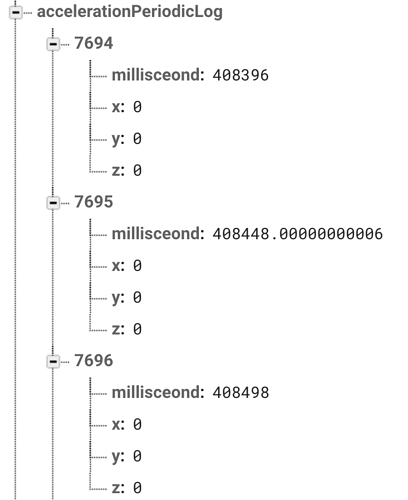Hello,
I have a question about accelerationX, accelerationY, accelerationZ and rotationX, rotationY, rotationZ. For a class project, I made a sketch on p5.js that records both the acceleration and the rotation of the mobile device and connected this sketch with firebase so that the recorded values will be stored there. I asked a bunch of my friends to run this sketch and I was observing how the values will be stored on the firebase database.
After seeing a few recorded data, I’ve observed that, while the users are all using iPhone, there are times when accelerationX, Y, Z, rotationX, Y, Z are recorded and not recorded.
Can you think of a reason why this is happening? According to the useragent data, they are both coming from an iPhone. The only reason I can think of is that there might be a setting on iPhone that prohibits from sharing these kind of data to others?
[An example entry on firebase when it’s not recording any values]
for this particular entry, the useragent was this:
“Mozilla/5.0 (iPhone; CPU iPhone OS 12_2 like Mac OS X) AppleWebKit/605.1.15 (KHTML, like Gecko) CriOS/73.0.3683.68 Mobile/15E148 Safari/605.1”
[An example entry when it’s recording values properly]
for this particular entry, theuser agent was this:
“Mozilla/5.0 (iPhone; CPU iPhone OS 12_2 like Mac OS X) AppleWebKit/605.1.15 (KHTML, like Gecko) Version/12.1 Mobile/15E148 Safari/604.1”