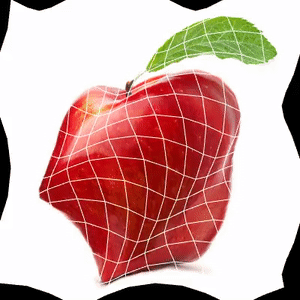Hi stib!
You can do that in processing. What you want to do is create a mesh using QUAD_STRIPS, and assign (u,v) parameters to each vertex on the mesh. You can deform this mesh quite easily by playing with the vertex positions. Then, you can apply an imageShader that maps the image to the mesh by sampling at the (u,v) coordinates. Here’s a quick example I made from some stock image of an apple:
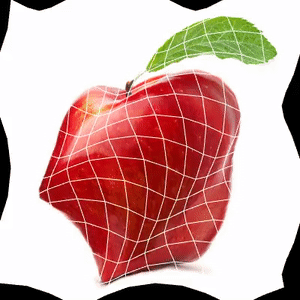
Processing Code:
PImage image;
PShader imageShader;
float a;
void setup() {
size(400, 400, P2D);
image = loadImage("apple.jpg");
imageShader = loadShader("imageShader.glsl");
imageShader.set("imageSampler", image);
}
void draw() {
background(0);
shader(imageShader);
drawMesh(15,15,a);
a += 0.1;
}
ArrayList<PVector[]> drawStrip(int x, int y, float a) {
ArrayList<PVector[]> stripList = new ArrayList<PVector[]>();
for (int j = 0; j < x+1; j++) {
PVector[] strip = new PVector[x+1];
for (int i = 0; i < y+1; i++) {
float param = 25.0*(i+j)/(x+1+y+1);
//Moving vectors
strip[i] = new PVector(width/y * i + 15*cos(a+param), height/(y-1) * j+ 15*sin(a+param), 0);
//Static vectors
//strip[i] = new PVector(width/y * i, height/(y-1) * j, 0);
}
stripList.add(strip);
}
return stripList;
}
void drawMesh(int x, int y, float a) {
ArrayList<PVector[]> strips = drawStrip(x, y, a);
for (int i = 0; i < strips.size()-2; i++) {
float v1 = 1.0*i/(strips.size()-2);
float v2 = 1.0*(i+1)/(strips.size()-2);
PVector[] list1=strips.get(i);
PVector[] list2=strips.get((i+1));
beginShape(QUAD_STRIP);
for (int j = 0; j < list1.length; j++) {
float u = 1.0*j/(list1.length-1);
PVector vec1 = list1[j];
PVector vec2 = list2[j];
vertex(vec1.x, vec1.y, u, v1);
vertex(vec2.x, vec2.y, u, v2);
}
endShape();
}
}
GLSL code
uniform sampler2D imageSampler;
varying vec4 vertTexCoord;
void main() {
vec2 st = vertTexCoord.st;
vec3 imageColor = texture2D(imageSampler, st).rgb;
gl_FragColor = vec4(imageColor, 1.0);
}
Feel free to play with this sketch and let me know how it works out. Load up your image and choose how you make your vertices and how you deform them.
EDIT: Just wanted to add that you can narrow your search by looking for mesh libraries that enable you to do the operations you want to do. Perhaps something that can do soft-select for smooth moves/rotations. As for mapping images, I think you can also load meshes mapped with images before hand, but I’m not sure. It’s worth looking into it. Also, the example you gave is essentially a background layer with another layer on top of the deformed mesh. Should be easy to recreate, good luck.