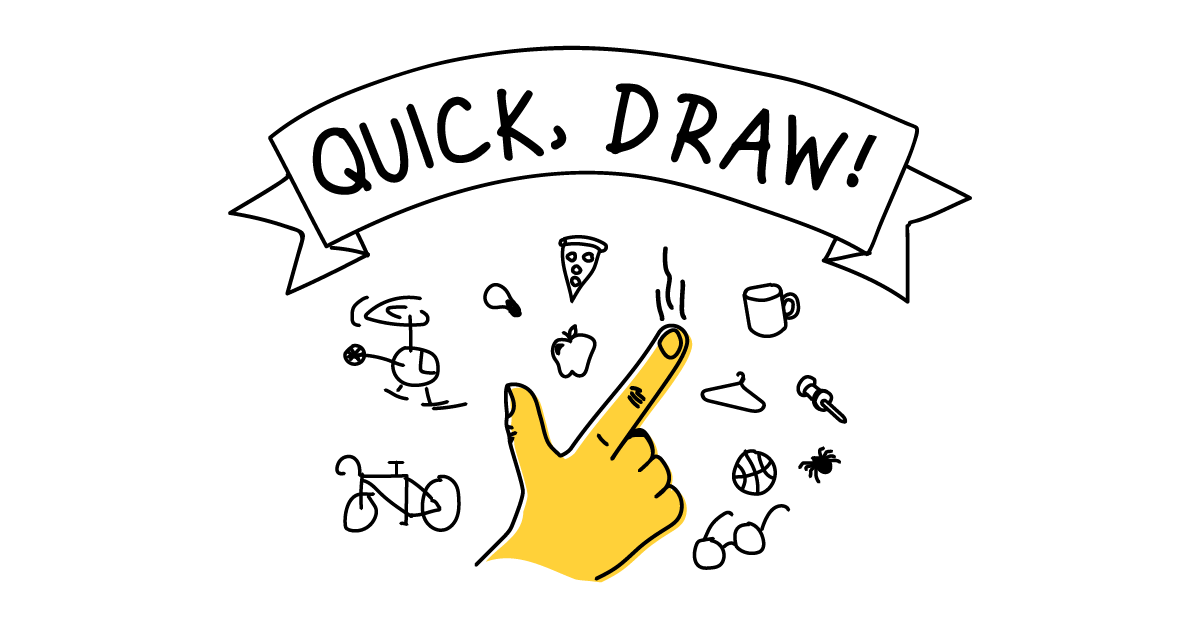Hello! I am working on a design project about emotive writing. I would like to teach an AI to detect “emotions” from simple hand-drawn lines, and maybe use a GAN to generate lines according to specified emotional categories.
To do that I first need to collect a lot of Images of lines that represent certain emotions, and I would like to do that via processing. My idea is to create a emotive version of the google quick draw game:
The app randomly selects an emotional category, and the user has one try to draw a line, a letter, a sign, whatever. The drawing has to be stored as a file, with information about which category it belongs to, before the next category is set.
edit: 06.06
Thank you for your help so far, I’m super happy to see that the code is coming together and that it’s working!! I thought it might be helpful to have a draft of how the interface should look like. I noticed that there needs to be a little break between the drawing sessions so the line you’re about to draw doesn’t accidentally end up in the next category. So maybe it’s possible to lock the screen for 1-2 seconds, with a little announcement that the next category will start when you’re ready. This also prevents that empty frames are saved to the library - the timer starts only when you start to draw, and the frame is automatically saved when time’s up or the enter key is pressed. I need a lot of images, so it would be nice to have the program just loop over and over again, but to give the person who is drawing a sense of progress i’d like to show a little counter in the corner, that says how many of the 28 categories are still open. The categories repeat randomly after completion, and everytime the program starts. That way, even if the session ends before all categories have been drawn, there should be an even amount of images for all categories. Here’s a little walkthrough.

Do you think I could run this on my website and store the images in a drive folder or something? If I limit the total amount of images? 
The code is still a work in progress, if you’re interested have a look in the comments how it’s going, always glad about feedback and help 
 ) maybe you have some ideas how to do this, or where i should look for reference and help. Thank you for reading, and thank you for your advice or feedback
) maybe you have some ideas how to do this, or where i should look for reference and help. Thank you for reading, and thank you for your advice or feedback 


 )
)