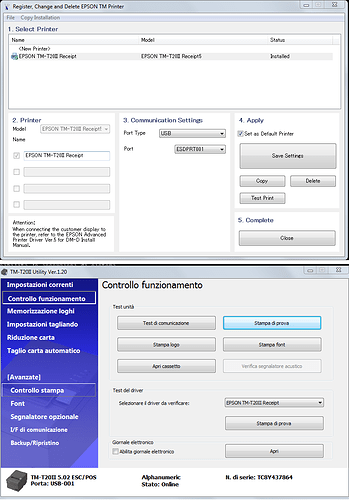I’ve found this example which is using Java.
I was able to compile it and to get a list of available printers.
I was also able to send something to the printer (I see a new document in the printer queue) but, unfortunately, nothing seems to happen.
Here’s the code I’m using. This is the PrinterService.java file:
import java.awt.Font;
import java.awt.Graphics;
import java.awt.Graphics2D;
import java.awt.print.PageFormat;
import java.awt.print.Printable;
import java.awt.print.PrinterException;
import java.util.ArrayList;
import java.util.List;
import javax.print.Doc;
import javax.print.DocFlavor;
import javax.print.DocPrintJob;
import javax.print.PrintService;
import javax.print.PrintServiceLookup;
import javax.print.SimpleDoc;
import javax.print.attribute.HashPrintRequestAttributeSet;
import javax.print.attribute.PrintRequestAttributeSet;
public class PrinterService implements Printable {
public List<String> getPrinters(){
DocFlavor flavor = DocFlavor.BYTE_ARRAY.AUTOSENSE;
PrintRequestAttributeSet pras = new HashPrintRequestAttributeSet();
PrintService printServices[] = PrintServiceLookup.lookupPrintServices(flavor, pras);
List<String> printerList = new ArrayList<String>();
for(PrintService printerService: printServices){
printerList.add( printerService.getName());
}
return printerList;
}
@Override
public int print(Graphics g, PageFormat pf, int page)
throws PrinterException {
if (page > 0) { /* We have only one page, and 'page' is zero-based */
return NO_SUCH_PAGE;
}
/*
* User (0,0) is typically outside the imageable area, so we must
* translate by the X and Y values in the PageFormat to avoid clipping
*/
Graphics2D g2d = (Graphics2D) g;
g2d.translate(pf.getImageableX(), pf.getImageableY());
/* Now we perform our rendering */
g.setFont(new Font("Roman", 0, 8));
g.drawString("Hello world !", 0, 10);
return PAGE_EXISTS;
}
public void printString(String printerName, String text) {
// find the printService of name printerName
DocFlavor flavor = DocFlavor.BYTE_ARRAY.AUTOSENSE;
PrintRequestAttributeSet pras = new HashPrintRequestAttributeSet();
PrintService printService[] = PrintServiceLookup.lookupPrintServices(flavor, pras);
PrintService service = findPrintService(printerName, printService);
DocPrintJob job = service.createPrintJob();
try {
byte[] bytes;
// important for umlaut chars
bytes = text.getBytes("CP437");
Doc doc = new SimpleDoc(bytes, flavor, null);
job.print(doc, null);
} catch (Exception e) {
// TODO Auto-generated catch block
e.printStackTrace();
}
}
public void printBytes(String printerName, byte[] bytes) {
DocFlavor flavor = DocFlavor.BYTE_ARRAY.AUTOSENSE;
PrintRequestAttributeSet pras = new HashPrintRequestAttributeSet();
PrintService printService[] = PrintServiceLookup.lookupPrintServices(flavor, pras);
PrintService service = findPrintService(printerName, printService);
DocPrintJob job = service.createPrintJob();
try {
Doc doc = new SimpleDoc(bytes, flavor, null);
job.print(doc, null);
} catch (Exception e) {
e.printStackTrace();
}
}
private PrintService findPrintService(String printerName,
PrintService[] services) {
for (PrintService service : services) {
if (service.getName().equalsIgnoreCase(printerName)) {
return service;
}
}
return null;
}
}
And this is the Main.java:
public class Main {
public static void main(String[] args) {
PrinterService printerService = new PrinterService();
String printerName = "EPSON TM-T20II Receipt";
System.out.println(printerService.getPrinters());
//print some stuff
printerService.printString( printerName, "hello");
// cut that paper!
byte[] cutP = new byte[] { 0x1d, 'V', 1 };
printerService.printBytes( printerName, cutP);
}
}
What I’m doing wrong?
Thanks for your help, I really respect it.