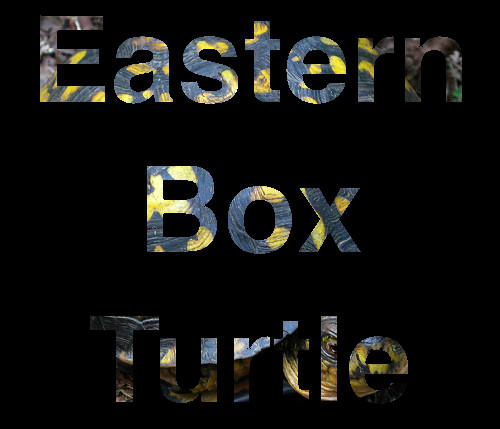Hello everyone!
So, quick question, I want to mask a image with a string of text from the code, but I can’t seem to figure out how to mask with text… I’m trying to achieve something like this:
When I search about this I only find the mask() function with images…
Can anyone help me?
Thanks in advance!
1 Like
You can draw the text to an an off-screen graphics buffer, then use that buffer as a guide to govern which pixels in the original photograph to leave as they are, and which ones to make black.
let img;
let pg;
function preload() {
img = loadImage("box_turtle.jpg");
}
function setup() {
createCanvas(img.width, img.height);
noLoop();
}
function draw() {
img.loadPixels();
// create a p5.Graphics: offscreen graphics buffer
pg = createGraphics(width, height);
pg.textAlign(CENTER, CENTER);
pg.textSize(120);
pg.textStyle(BOLD);
pg.background(0);
// draw text to buffer in white
pg.fill(255);
pg.text("Eastern\nBox\nTurtle", width / 2, height / 2);
pg.loadPixels();
// use the buffer as a guide for altering the image
for (var i = 0; i < img.pixels.length; i += 4) {
// if buffer pixel is not white (red is not 255) blacken the image pixel
if (pg.pixels[i] != 255) {
img.pixels[i] = 0;
img.pixels[i+1] = 0;
img.pixels[i+2] = 0;
}
}
img.updatePixels();
image(img, 0, 0);
}
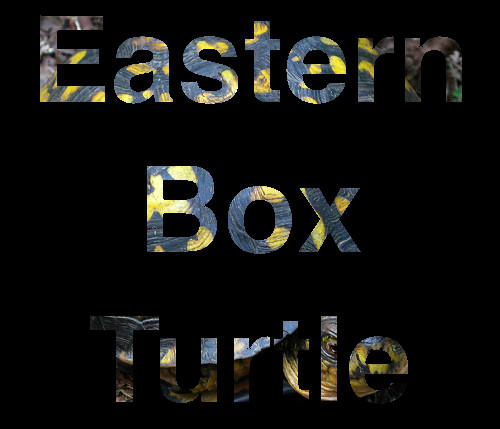
Source of image: Female Eastern Box Turtle #4 by Sandy Richard
Edited on January 17, 2020 to make a slight revision to the code and to provide a link to the image.
2 Likes
Thank you!! This is exactly what I was looking for! I completely forgot about using createGraphics(), thank you again 
1 Like
You are quite welcome, @anarts_3, - and welcome to the Processing Forums!
Note that using variables to set the size of the canvas, as follows, is not recommended, but it did work, and does offer a convenience.
createCanvas(img.width, img.height);
To avoid potential trouble, you could hard code the width and the height with constants instead.
1 Like