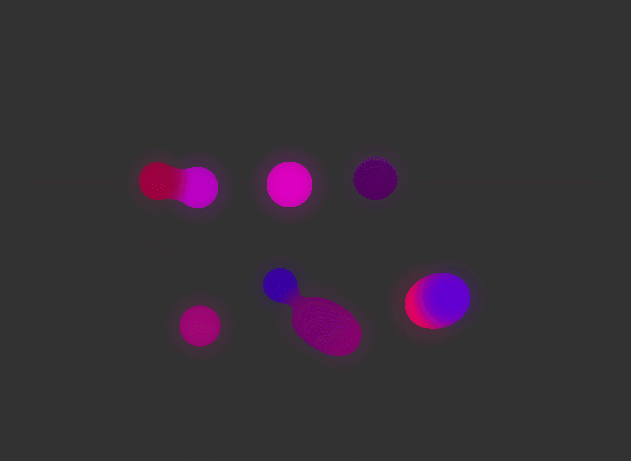My end goal is to achieve something like what is in the JetBrains website, basically I want to draw the red parts in this image:
I have tried to add a threshold and draw the red part when the pixel’s distance is in between two or more circles + the threshold, but that just gave me almond shapes in between the circles.
I also tried drawing gradients and using the threshold filter witch kind of worked, but gave me a square-like junctions between the circles and not the nice parabola shapes that’s in the image.
Thank you in advance for your help!!!
1 Like
you might want to check out this page though that is a little complicated. another way to do it is with blending such as this
int ballCount;
Ball[] balls;
PImage radialGradient;
PGraphics mCanvas;
void setup() {
size(640, 480);
noStroke();
ballCount = 10;
balls = new Ball[ballCount];
for(int i = 0; i < ballCount; i++) {
float radius = random(32, 64);
balls[i] = new Ball(random(radius * 2, width - radius * 2), random(radius * 2, height - radius * 2), radius);
PVector vel = PVector.random2D();
balls[i].addForce(vel.x * 10, vel.y * 10);
}
radialGradient = loadImage("radialGradient1.png");
mCanvas = createGraphics(width, height);
}
void draw() {
background(51);
mCanvas.beginDraw();
mCanvas.clear();
mCanvas.endDraw();
for(int i = 0; i < ballCount; i++) {
balls[i].update();
balls[i].present();
}
mCanvas.loadPixels();
int threshold = 210;
for(int y = 0; y < height; y++) {
for(int x = 0; x < width; x++) {
int xy = x + y * width;
float a = alpha(mCanvas.pixels[xy]);
if(a < threshold) {
a = (a / 6);
if(a > threshold / 4) {
a = 0;
}
mCanvas.pixels[xy] = color(red(mCanvas.pixels[xy]), green(mCanvas.pixels[xy]), blue(mCanvas.pixels[xy]), a);
}
}
}
mCanvas.updatePixels();
image(mCanvas, 0, 0);
}
class Ball
{
PVector pos, vel, acc;
float radius;
color col;
Ball(float x, float y, float radius) {
this.pos = new PVector(x, y);
this.vel = new PVector();
this.acc = new PVector();
this.radius = radius;
this.col = color(random(50, 255), 0, random(50, 255));
}
void addForce(float x, float y) {
acc.x += x;
acc.y += y;
}
void update() {
vel.add(acc);
acc.mult(0);
if(pos.x < -radius / 2 || pos.x > width - radius * 1.5)
vel.x = -vel.x;
if(pos.y < -radius / 2 || pos.y > height - radius * 1.5)
vel.y = -vel.y;
pos.add(vel);
}
void present() {
mCanvas.beginDraw();
mCanvas.tint(col);
mCanvas.image(radialGradient, pos.x, pos.y, radius * 2, radius * 2);
mCanvas.endDraw();
}
}
which looks something like
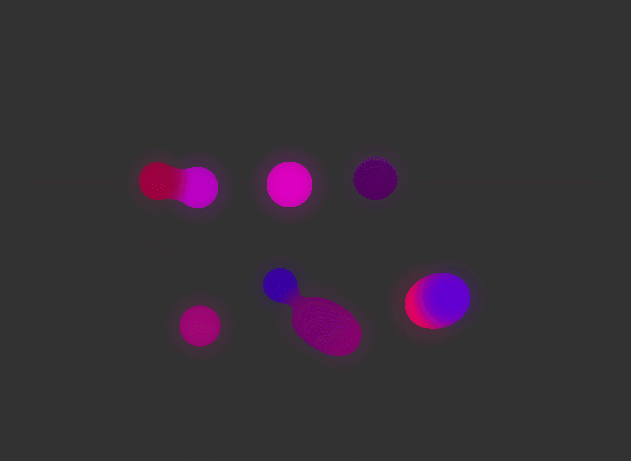
edit: this is the image i used for the code above (prob can’t see it on this background but it’s there. it’s just a radial gradient.

3 Likes