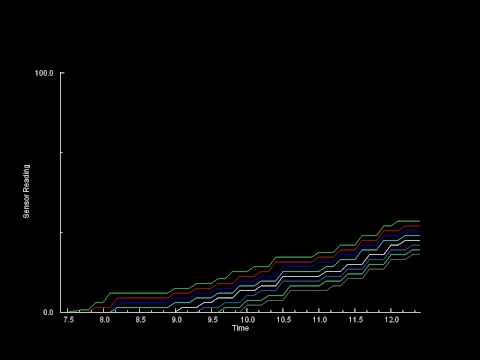I´m trying to make an animated line graph using data from .csv
I want to animate the lines and add the name of the series to the end of the line like this example:
Household debt balances (excluding mortgages) pic.twitter.com/gJbL5WIv05
— 📈 𝙻𝚎𝚗 𝙺𝚒𝚎𝚏𝚎𝚛 📊 (@lenkiefer) 13 de enero de 2019 Also I want to animate the x-axis and y a-xis.https://pythonprogramming.net/static/images/matplotlib/live-matplotlib-graph-tutorial.gif
Is it possible to make this graph using processing?
glv
December 26, 2019, 8:44pm
2
Hello,
It certainly is possible.
Check out the examples and tutorials here:https://processing.org https://processing.org/tutorials/ https://processing.org/tutorials/data/ https://processing.org/tutorials/trig/ https://processing.org/reference/
A simple plot example to get you started:
int limit;
float x, y;
void setup()
{
size(640, 480);
textSize(24);
}
void draw()
{
background(255);
stroke(128);
strokeWeight(1);
line(0, height/2, width, height/2);
line(width/2, 0, width/2, height);
limit++; //Increments each frame
if (limit > width) limit = 0;
strokeWeight(3);
stroke(255, 0, 0);
for(int i = 0; i< limit; i++)
{
x = i*TAU/100;
y = 100*sin(x) + 50*cos(x/2);
point(i, y + height/2); // Points for now
}
fill(0);
textAlign(LEFT, CENTER);
text(y, limit+10, y + height/2);
}
Take a look at the references and explore the possibilities!
There may be a library out there somewhere; this can be done without one.
3 Likes
kll
December 27, 2019, 4:20am
3
and the CSV part could start like:
// /data/data.csv
/*
date,breakfast,lunch,dinner
2019/12/26,60,80,100
2019/12/27,61,81,101
*/
Table table;
String infile = "data/data.csv";
int trows = 0, tcols;
void setup() {
size(500, 500);
background(200, 200, 0);
get_Table(); //___________
}
//____________________________________________________________
void draw() {
// background(200,200,0);
}
//____________________________________________________________
void get_Table() {
table=loadTable(infile, "header");
trows = table.getRowCount();
tcols = table.getColumnCount();
println("rows: "+trows+" columns: "+tcols+" in file: "+infile);
table.setColumnType("breakfast", Table.INT); // optional type setting...
fill(0); //__________________________________________________________________ text color on canvas
int dy =0;
for ( int c = 0; c < tcols; c++) text( table.getColumnTitle(c)+" ", 10+100*c, 10); //__ header line
dy++;
for ( int r = 0; r < trows; r++) { //________________________________________ get data lines
TableRow thisrow = table.getRow(r);
for ( int c = 0; c < tcols; c++ ) text( thisrow.getString(c), 10+100*c, 10+15*dy );
dy++;
}
}
actually the most tricky part would be if you want add / edit / the csv data from processing.
2 Likes
Thanks. I´m trying to plot a graph from CSV data.https://gist.githubusercontent.com/bagraprac75/140a58395f359a456ae659d518d45393/raw/b5128215ff8cda948ae82073884fb239605c8fba/daily%2520blood%2520sugar%2520levels.csv
I’m trying to do is something like this:
Instead of the data value like the example share by @glv , I’d like the labels (v.gr. Breakfast) to be to the right of the last data point for each series.
How can I do that?
glv
December 27, 2019, 6:31pm
5
Check out the references:
https://www.processing.org/tutorials/text https://processing.org/reference/text_.html
My example displays a numeric value and you want to display a string .
kll
December 28, 2019, 12:30am
6
hi,
as a (running) database that would be not useful,