hi
i need help
how to make colors like this ??
thanks in advance
HSB color mode is what you are looking for
https://processing.org/reference/colorMode_.html
Hello,
Take a look at this example:
RGBCube \ Examples \ Processing.org
Think about how to apply this to the terrain code.
Consider mapping colors to one of the axes and apply that to a vertex.
Other references for color:
:)
Update:
I followed my initial vision and tried this:
HSB colorMode was used.
Have fun!
hi
this is the most i can get but not what i want i want to color the mesh where i want to choose certain xyz and color it
import peasy.*;
PeasyCam cam;
int cols, rows, s;
int w, h;
float inc=0.12;
color one=color(50, 150, 3);
color tow=color(222, 5, 10,123);
color white=color(255);
color cyan=color(0, 90, 90);
color blue=color(0, 0, 70);
void setup() {
size(600, 600, P3D);
s=13;
w=900;
h=900;
cols=w/s;
rows=h/s;
cam=new PeasyCam(this, 400, 400, 200, 700);
}
void draw() {
lights();
background(233);
pushMatrix();
translate(0, height*0.3, -100);
rotateX(PI/3);
// noStroke();
stroke(12);
float yoff=0;
for (int y=0; y<rows; y++) {
beginShape(TRIANGLE_STRIP);
float xoff=0;
for (int x=0; x<cols; x++) {
float z=map(noise(xoff, yoff), 0, 1, -60, 410);
yoff+=inc;
float z2=map(noise(xoff, yoff), 0, 1, -60, 410);
yoff-=inc;
colorMode(HSB);
float n=noise(xoff+1, yoff+1);
float t =map(n, 0, 1, 0, hue(tow)*2);
float kL=map(n, 0, 1, 0, hue(one)*2);
color gd=color(constrain(t, 0, hue(tow)), saturation(one), brightness(tow));
color gl=color(constrain(kL, 0, hue(tow)), saturation(one), brightness(one));
colorMode(RGB);
if (z>225) {
fill(lerpColor(gl, white, map(z, 25, 40, 0, 1)));
} else if (z>-25) {
fill(lerpColor(gd, gl, map(z, -25, 25, 0, 1)));
} else if (z>-40) {
fill(gd);
} else {
z=-140;
z2=-40;
fill(cyan);
}
vertex(x*s, y*s, z);
vertex(x*s, (y+1)*s, z2);
xoff+=inc;
}
yoff+=inc;
endShape();
}
popMatrix();
}
Hello,
I modified a Processing example to change color along x-axis:
// Modified this:
// https://processing.org/examples/bounce.html
// See //glv in comments for changes\additions
int rad = 60; // Width of the shape
float xpos, ypos; // Starting position of shape
float xspeed = 5; // Speed of the shape //glv changed speed
float yspeed = 5; // Speed of the shape //glv changed speed
int xdirection = 1; // Left or Right
int ydirection = 1; // Top to Bottom
int hue; //glv added
void setup()
{
size(640, 360);
noStroke();
frameRate(30);
ellipseMode(RADIUS);
// Set the starting position of the shape
xpos = width/2;
ypos = height/2;
hue = width; //glv added
colorMode(HSB, hue, 100, 100); //glv added
}
void draw()
{
background(102);
// Update the position of the shape
xpos = xpos + ( xspeed * xdirection );
ypos = ypos + ( yspeed * ydirection );
// Test to see if the shape exceeds the boundaries of the screen
// If it does, reverse its direction by multiplying by -1
if (xpos > width-rad || xpos < rad) {
xdirection *= -1;
}
if (ypos > height-rad || ypos < rad) {
ydirection *= -1;
}
// Draw the shape
fill(xpos, 100, 100); //glv added
ellipse(xpos, ypos, rad, rad);
}
@jafal You should clean up your code before posting. Too many blank lines.
:)
but here z and z2 should have the same value, right?
@glv
hi
do you mean that determine x y then map as fill ?
hi
no matter if they same or not i want to apply the color i choose to demand area of the mesh
my apologies. My remark was just a side note. I think when z is not equal z2, the mesh has holes.
just to give you some idea of the logic
here is a perlin terrain sketch in 2d
float xn,yn,zn;
long n;
int gridSize = 10;
int numCircles = floor(500/gridSize * 500/gridSize);
int cols,rows;
Circle[] circles;
boolean wrap = true;
void setup(){
size(500,500,FX2D);
cols = 250;
rows = 250;
float w = (width/cols);
float h = (height/rows);
circles = new Circle[cols*rows];
for (int y = 0; y < rows; y++){
for (int x = 0; x < cols; x++){
int pos = x + y * cols;
circles[pos] = new Circle(pos,0+w*x,h*y,w,h);
}}
n = (long)random(10000);
zn = noise(n);
};
void draw(){
background(255,255,255);
clear();
Perlin();
fill(255,255,0);
text(frameRate,10,10);
};
int inc = 0;
float mult = 0.05;
void Perlin(){
xn=noise(n);
yn=noise(n);
int startc = 1;if(wrap) startc = 0;
int endc = cols-1;if(wrap) endc = cols;
int startr = 1;if(wrap) startr = 0;
int endr = rows-1;if(wrap) endr = rows;
inc ++;
for (int y = startr; y < endr;y++){
yn+=mult;
zn+=mult/4000;
xn=0;
for (int x = startc; x < endc; x++){
xn+=mult;
float rs = noise(xn,yn,zn)*15;
int pos = x + y * cols;
circles[pos].colour = color(100*rs/10, 100*rs/10, 100*rs/10);
circles[pos].c = color(100*rs/10, 100*rs/10, 100*rs/10);
if(brightness(circles[pos].colour) < 50){
circles[pos].c = color(0, 255, 0);
circles[pos].colour = color(0, 255, 0);
}
else{ circles[pos].c = color(255,0,0);
circles[pos].colour = color(255,0,0);
}
if(neighbouringCells(x, y, pos)==1) circles[pos].c = color(0,0,255);
else if(neighbouringCells(x, y, pos)==0) circles[pos].c = circles[pos].colour;;
circles[pos].Display();
}
}
};
int neighbouringCells(int x, int y, int cellToCheck){
color c = circles[cellToCheck].colour;
//int cols = 500/gridSize;
//int rows = 500/gridSize;
int l = (x-1) + y * cols;
if(x==0&&wrap)l = (cols-1) + y * cols;
color lc = circles[l].colour;
int tl = (x-1) + (y - 1) * cols;
if(x==0&&y!=0&&wrap)tl = (cols-1) + y * cols;
if(y==0&&x!=0&&wrap)tl = (x-1) + (rows-1) * cols;
if(y==0&&x==0&&wrap)tl = (cols-1) + (rows-1) * cols;
color tlc = circles[tl].colour;
int t = (x) + (y - 1) * cols;
if(y==0&&wrap) t = (x-1) + (rows-1) * cols;
color tc = circles[t].colour;
int tr = (x + 1) + (y - 1) * cols;
if(x==cols-1&&y!=0&&wrap)tr = (0) + y * cols;
if(y==0&&x!=cols-1&&wrap)tr = (x-1) + (rows-1) * cols;
if(y==0&&x==cols-1&&wrap)tr = (0) + (rows-1) * cols;
color trc = circles[tr].colour;
int r = (x+1) + (y) * cols;
if(x==cols-1&&wrap)r = (0) + y * cols;
color rc = circles[r].colour;
int br = (x+1) + (y+1) * cols;
if(y!=rows-1&&x==cols-1&&wrap) br = (0) + y * cols;
else if(y==rows-1&&x!=cols-1&&wrap) br = (x+1) + (0) * cols;
else if(y==rows-1&&x==cols-1&&wrap) br = (0) + (0) * cols;
color brc = circles[br].colour;
int b = (x) + (y+1) * cols;
if(y==rows-1&&wrap)b = (cols-1) + (rows-1) * cols;
color bc = circles[b].colour;
int bl = (x-1) + (y+1) * cols;
if(x==0&&y!=rows-1&&wrap)bl = (cols-1) + y * cols;
if(y==rows-1&&x!=0&&wrap)bl = (x-1) + (0) * cols;
if(y==rows-1&&x==0&&wrap)bl = (cols-1) + (0) * cols;
color blc = circles[bl].colour;;
if(lc!=c||tlc!=c||tc!=c||trc!=c||rc!=c||brc!=c||bc!=c||blc!=c)return 1;
else return 0;
};
public class Circle {
//int xPos,yPos,dim,dim2,id,x,y; // location // dimension
float xPos,yPos,dim,dim2,id,x,y;
color colour = color(255,255,255),c; // color
// Circle(int xPos, int yPos,int dim,int dim2,color colour) {
// this.xPos = xPos;
// this.yPos = yPos;
// this.dim = dim;
// this.dim2 =dim2;
// this.colour = colour;
//}
Circle(int id,float xPos, float yPos) {
this.id = id;
this.x = xPos;
this.y = yPos;
this.dim = gridSize;
this.dim2 = gridSize;
this.colour = colour;
}
Circle(int id,float xPos, float yPos,float w,float h) {
this.id = id;
this.x = xPos;
this.y = yPos;
this.dim = w;
this.dim2 = h;
this.colour = colour;
}
void Display(){
fill(c);
noStroke();
//text(id,x,y);
rect(x,y,dim,dim2);
// println(colour);
}
}
as simple as possible
// Daniel Shiffman
// http://codingtra.in
// http://patreon.com/codingtrain
// Code for: https://youtu.be/IKB1hWWedMk
int cols, rows;
int scl = 20;
int w = 2000;
int h = 1600;
float flying = 0;
float[][] terrain;
void setup() {
size(600, 600, P3D);
cols = w / scl;
rows = h/ scl;
terrain = new float[cols][rows];
}
void draw() {
background(0);
stroke(255);
noFill();
//flying -= 0.1;
float yoff = flying;
for (int y = 0; y < rows; y++) {
float xoff = 0;
for (int x = 0; x < cols; x++) {
terrain[x][y] = map(noise(xoff, yoff), 0, 1, 0, 255);
xoff += 0.2;
//float d = map(terrain[x][y],-255,255,0,255);;
color c = 0;
//println(terrain[x][y]);
if(terrain[x][y]<60)c = color(0,0,255);
if(terrain[x][y]>60)c = color(189, 189, 23);
if(terrain[x][y]>100)c = color(31, 138, 29);
if(terrain[x][y]>160)c = color(84, 94, 84);
if(terrain[x][y]>200)c = color(255);
noStroke();
fill(c);
rect(x*scl,y*scl,scl,scl);
}
yoff += 0.2;
}
};
do note that this will only produce simple maps. To create more realistic map, you need to make use of octaves frequency, amplitude and lacunarity.
See sebastian lague on youtube for in depth perlin noise class.
just to give you some idea of the logic
here is a perlin terrain sketch in 2d
thanks for you time and answer i have used same style above
if(terrain[x][y]<60)c = color(0,0,255);
if(terrain[x][y]>60)c = color(189, 189, 23);
and this is the result
but what i need to determined the x Y position and color it or give it color without if X or if Y
thanks for you care
sebastian lague
it is great link thanks a lot
The trick is to establish different heights for different terrain types or colors
There are lots of great sketches with perlin terrain on this forum too.
The trick is to establish different heights for different terrain types or colors
i know that the noise gives variable z points by using that you can make colors …but for accurate measurements tricks wont be useful ![]()
Which is why its often recommended to normalise the values, this also helps with tiling. This however requires you itterate using two separate loops. The first to establish min height and max height and the second time to assign the colors as per your creative preference.
have a look for this using the same trick color the z noise but it is just 5$ spectrum analyzer !

@ paulgoux
in electronics this is the noise meaning
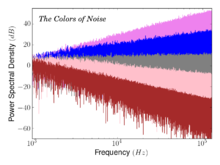
In audio engineering, electronics, physics, and many other fields, the color of noise refers to the power spectrum of a noise signal (a signal produced by a stochastic process). Different colors of noise have significantly different properties: for example, as audio signals they will sound different to human ears, and as images they will have a visibly different texture. Therefore, each application typically requires noise of a specific color. This sense of 'color' for noise signals is similar ...