
PImage org = loadImage("data/99484011-ead8-482a-a169-820c7981896f.jpg"), gray = org;
void settings() {
size(org.width*2,org.height);
gray.filter(GRAY);
}
void draw() {
image(org,0,0);
filter(GRAY);
image(gray,org.width+1,0);
}
what did I do wrong?
The data/ folder contains this image
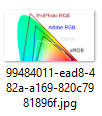
And while I’m on the topic, how to get the color of a pixel?
void mousePressed() {
color pick = pixels[floor(mouseX)+width*floor(mouseY)]
}
Hi @CodeMasterX
The following code should grey scale your image
PImage img;
void setup(){
size(300,300);
img = loadImage("data/99484011-ead8-482a-a169-820c7981896f.jpg.jpg");
image(img, 0, 0);
filter(GRAY);
filter(THRESHOLD,0);
loadPixels();
}
Also, have a look at the following links  I believe they will be useful to you
I believe they will be useful to you
How to get pixels of image
https://processing.org/reference/PImage_pixels.html
How to get color of pixel of Image
https://processing.org/reference/get_.html
Tutorial on Pixels and Images
https://processing.org/tutorials/pixels/
Best regards
2 Likes
![]()
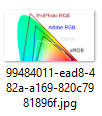
 I believe they will be useful to you
I believe they will be useful to you