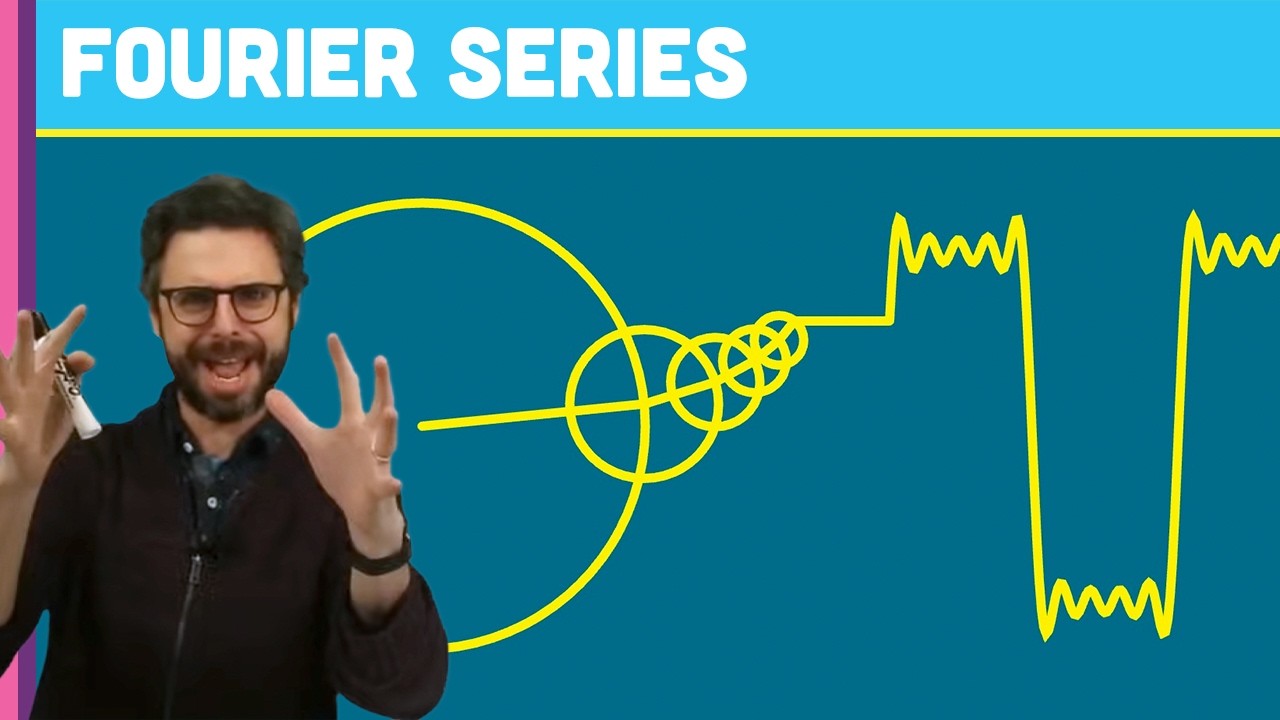Dear community,
I am a postgraduate fine art student from Greece and I have a question for you.
I designed the following symbols in Adobe Illustrator and I would like to give them sound.
So, could you please tell me if there is a way for Processing to scan these symbols, go along/ follow their paths and as a result give them sound? (I hope I explained myself well enough!)
I am really looking forward to hearing from you.
Thank you in advance!
Markellos
jafal
August 10, 2021, 2:26pm
2
hi
this is idea how to generate beep
Add beep to your project
1 Like
glv
August 11, 2021, 11:05am
3
Hello,
I provided a very short list of initial thoughts… this certainly has me thinking about it!
A good place to start:
Click here for resources
I encourage you to look at the resources available here:
Beginner
The Processing website has references , examples , tutorials , etc.https://processing.org/
The Processing PDE (IDE) has lots to offer!libraries , tools , examples and more!
Advanced
There is always a way…
Scan these symbols
Extract an individual PImage for each symbol from your picture.
Go along/ follow their paths
If you want to follow the curve on a picture this is one very simple example:
Hello,
You need the slope of the curve at that point to get the angle.
If you do not have an equation to the curve (for derivative) you will have to use two points on the curve close to your plot point (I used data in an array; an index higher an index lower) to approximate.
See below for example.
I got this to work nicely and animated it as well; the tangent moved across the curve.
This is a Processing (Java) snippet to get you thinking about this:
PVector [] data;
//Slope using atan()
…
I shared the above to illustrate that it can be done.
There may be libraries that are useful:http://www.ricardmarxer.com/geomerative/ This came to mind… it is a maybe.
A result give them sound
There are a few sound libraries to use. Seek them out.
Another reference:
Check out the libraries:
I did write some code to extract the individual symbols for later Processing:
I provided the simplest example; the picture shows the images “shuffled” in some more advanced code I wrote.
Click here to see code
PImage symbol []; // Array of individual symbols
PImage symbols; // Pimage of all symbols
IntList num; // Array to shuffle
int xsp;
int ysp;
void setup()
{
size(700, 500);
symbols = loadImage("symbols.jpg");
println(symbols.width, symbols.height);
symbol = new PImage[20];
xsp = 127;
ysp = 108;
// Creates PImage array
for(int y = 0; y<4; y++)
{
for(int x = 0; x<5; x++)
{
int n = x+y*5;
println(x, y, n);
symbol[n] = symbols.get(x*xsp+25, y*ysp+25, xsp, ysp);
}
}
//Displays PImage array
for(int y = 0; y<4; y++)
{
for(int x = 0; x<5; x++)
{
int n = x+y*5;
println(x, y, n);
image(symbol[19-n], x*(xsp+5)+20, y*(ysp+5)+20);
}
}
}
Also thinking about what can be done with an SVG… :)
I can’t comment on the AI part…
:)
1 Like
Thank you all so much for your precious feedback! I really appreciate it!
1 Like
Sounds like you may want to take a look at this.
Hi.
I would like to plot this function but I’m not sure how to implement it.
[equasion]
It is a Heaviside step function , and I assume that the theta sign means that the sinusoid applies only to 27π < t < 31π , and otherwise the function would be zero.
Any hint?
Some of this is irrelevant to your problem but the parametric equation part and the fourier series part might be useful.
Also Daniel Shiffman’s fourier series challenge
This could be combined with some audio synth.
This last one is p5.js but it should give you so hints to the approach required.
2 Likes