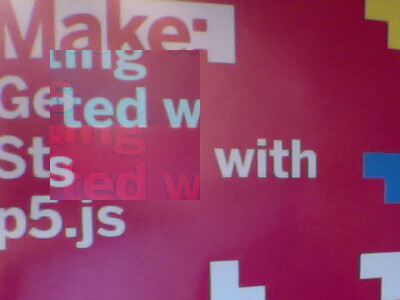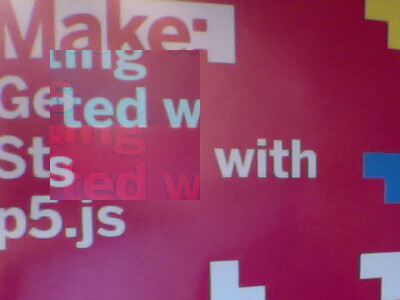Using pixels as the name for its parameter, your pixelShuffle function seems to confuse the distinction between the image and the p5.js pixels array.
Note, from p5.js: Reference: pixels, that pixels is a Uint8ClampedArray. For a description of the methods associated with that type, see MDN Web Docs: Uint8ClampedArray.
Try this example as an initial pattern for your script:
let capture;
let selected;
function setup() {
createCanvas(400, 300);
background(150);
// noLoop();
capture = createCapture(VIDEO);
capture.hide();
selected = createImage(50, 50);
}
function draw() {
image(capture, 0, 0);
selected = capture.get(100, 100, 150, 150)
selected = pixelShuffle(selected);
image(selected, 50, 50);
}
function pixelShuffle(img) {
img.loadPixels();
// shuffle img.pixels, which is a Uint8ClampedArray
shuffle(img.pixels, true);
img.updatePixels();
return img;
}
All the pixelShuffle function does in the above example is simply use the p5.js shuffle function to shuffle img.pixels randomly, which creates noise. However, the important thing is that it demonstrates that the function, as written, does return a changed image.
Beginning with that example, you can replace these lines in the pixelShuffle function with your own code for shuffling img.pixels:
// shuffle img.pixels, which is a Uint8ClampedArray
shuffle(img.pixels, true);
Be careful to only use methods on img.pixels that can be applied to the Uint8ClampedArray type.
EDITED on July 11, 2021 to add the following:
Since img.pixels is a Uint8ClampedArray, you will not be able to use the splice method on it, so you will need to find an alternative.
Below is an example of a pixelShuffle method that swaps portions of img.pixels, followed by a resulting image. You can adapt it to your needs by modifying the code.
function pixelShuffle(img) {
img.loadPixels();
// modify img.pixels, which is a Uint8ClampedArray
let temp;
for (i = 0; i < img.pixels.length / 2; i += 4) {
// compare the red components of the pixels
if (img.pixels[i] > img.pixels[i + img.pixels.length / 2]) {
// swap the red components
temp = img.pixels[i];
img.pixels[i] = img.pixels[i + img.pixels.length / 2];
img.pixels[i + img.pixels.length / 2] = temp;
}
}
img.updatePixels();
return img;
}