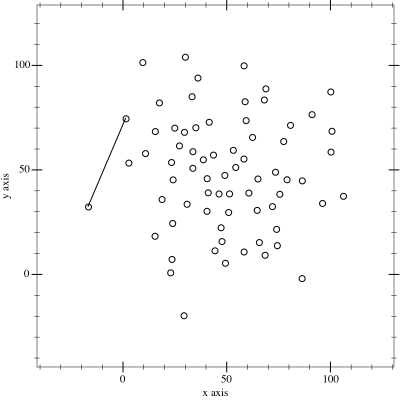Hi @clausneergaard,
Adding to the previous suggestions and replying to your question:
- the Mesh library (already mentioned) has a
Hull() class (example) – 2D only
- the Hemesh library has a
HEC_ConvexHull() class (example) – 3D only
- the ComputationalGeometry library has
QuickHull3D() class (example) – 3D only
- the bRigid libray has
BConvexHull() class (example) – 3D only
- the giCentre Utils library has a
ConvexHull() class (example below) – 2D only
####Check full documentation here --> http://gicentre.org/utils/reference/
add_library('gicentreUtils')
N = 70
A = 60
points = []
def setup():
size(1000, 600, P2D)
background(255)
strokeWeight(5)
randomSeed(6)
smooth(8)
#Display points
for i in xrange(1, N + 1):
theta = radians(270 / float(N)) * int(random(N))
x = width/2 + cos(theta) * random(100, 200)
y = height/2 + sin(theta) * random(100, 200)
points.append(PVector(x, y))
#Compute convex Hull
hull = ConvexHull(points).getHull()
#Draw convex hull edges
strokeWeight(2)
stroke(0)
for i in xrange(len(hull)):
v1 = hull[i]
v2 = hull[(i+1)%len(hull)]
line(v1.x, v1.y, v2.x, v2.y)
#Draw points
strokeWeight(5)
stroke(66, 9, 195)
for p in points:
point(p.x, p.y)
That being said, if you are trying to make a shape out of a disparate / irregularly distributed 2d point cloud chances are that you are actually looking for a concave hull algorithm (not convex). In that case, I would suggest to use the alphaTriangulate2D() and getAlphaEdges() methods from the Hemesh library.
Example sketch (Python mode):
add_library('hemesh')
N = 70
A = 60
points = []
def setup():
size(1000, 600, P2D)
background(255)
smooth(8)
#Display points
for i in xrange(1, N + 1):
theta = radians(270 / float(N)) * int(random(N))
x = width/2 + cos(theta) * random(100, 200)
y = height/2 + sin(theta) * random(100, 200)
points.append(WB_Point(x, y))
#Compute alpha-triangulation
triangulation = WB_Triangulate2D().alphaTriangulate2D(points)
#Get alpha edges
alphaEdges = triangulation.getAlphaEdges(A)
tuplesA = zip(alphaEdges[::2], alphaEdges[1::2])
#Draw Points
stroke(66, 9, 195)
strokeWeight(5)
for p in points:
point(p.x, p.y)
#Draw Contours (alpha edges)
stroke(0)
strokeWeight(2)
for n, (i1, i2) in enumerate(tuplesA):
p1 = points[i1]
p2 = points[i2]
line(p1.x, p1.y, p2.x, p2.y)
Convex Hull with the giCentreUtils library (left) and Concave Hull with the Hemesh library (right)