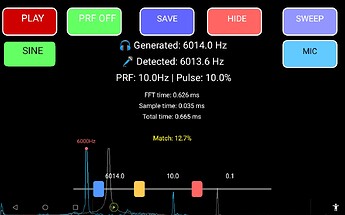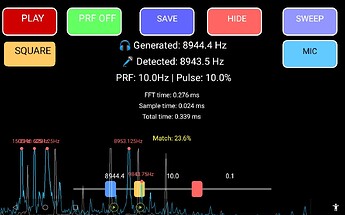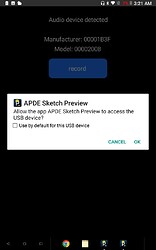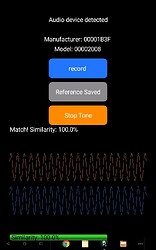This project using Android soundcard as TX/RX at the same time and
Generates sine, square, NRZ (Non-Return-to-Zero), and noise waveforms
Supports pulse modulation with adjustable PRF (Pulse Repetition Frequency) and pulse width
Frequency range from 20Hz to 20kHz
Real-time FFT (Fast Fourier Transform) analysis of microphone input
Peak frequency detection with noise filtering
Spectrum visualization
Frequency sweep with configurable start/end frequencies, step size, and delay
Three sweep modes:
UP, DOWN, and BETWEEN adjustable 2 frequencies
Optional mute duration between frequency steps
sliders for frequency, PRF, and pulse width control
Buttons for playback control, waveform selection, and special functions
Separate windows for sweep control and microphone analysis
Ability to save reference spectra
Similarity scoring between live and reference signals
Custom FFT implementation
Hanning window for spectral analysis
Peak detection with accurate frequency measurement
Noise filtering and smoothing
Playback controls
Waveform selection
Pulse modulation toggle
Frequency and analysis displays
Sweep mode selection
Parameter configuration
Start/stop controls
Mic Sensitivity adjustment
Mic Delay control
10 frequencies history display
Here is Main menu with accurate frequency reading
Sweep menu
Mic control and frequencies history record
Could save and compare and match up to 10 peaks the stored spectrum has white color live spectrum different color