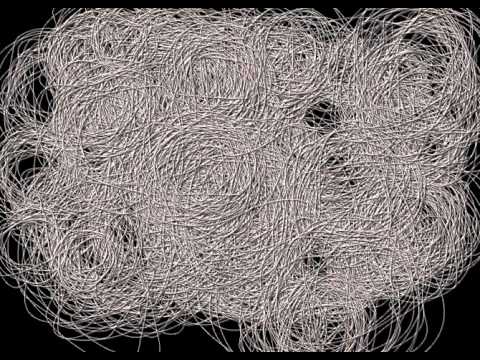Thank you for your answer!
I corrected and put full code above, both examples.
That is what I was thinking too, z is 0. But is it?
But to be more clear, here you can see how it should look:
and code for that is from 2011 here:
openprocessing online editor sketch/78564
(first piece above)
It works nicely in processing.exe , but on openprocessing editor gives error:
Uncaught You must use 12 parameters for bezier() in 3D mode
Then code is translated to P5js and it kinda works, meaning it does not throws error but
visually is nothing like the original.
I am guessing because bezier points are wrong, you can see here:
(second piece of code above)
It makes nest-like drawing, but I can’t make that long continuous thread.
It has 8 points for bezier. I am playing on another account with that nest, trying to get it into first shape:
sketch 1359452 on openprocessing
Embarrassing, yep, and I thought I shoud better ask here!
Thank you so much for reading this! Anyone, pls?